This week we're going to talk about creative inspiration and collaboration and how writers get ideas.
As
you probably know, the internet has made it easier than ever to find
and use others' work as we create our own. It's important to understand
what is available for free, and what we have to license and/or pay
for. So, we will also talk about intellectual property and who owns
what in the digital world.
For Monday, please post a Creative Commons license on your blog. You can do this easily:
1. Open the Blogger dashboard
2. Open the Layout page
3.
Click the blue +Add a Gadget box (mine is in the sidebar-right-1
section); this will open another window with a list of gadgets
4.
Click the blue/white plus sign next to HTML/ Javascript; this will lead
you to a screen that looks like a blog post, with spaces for the title
and content
5. You can leave the title empty
6. Paste the code below into the content box
<a
rel="license"
href="http://creativecommons.org/licenses/by-nc/4.0/"><img
alt="Creative Commons License" style="border-width:0"
src="https://i.creativecommons.org/l/by-nc/4.0/88x31.png"
/></a><br />This work is licensed under a <a
rel="license"
href="http://creativecommons.org/licenses/by-nc/4.0/">Creative
Commons Attribution-NonCommercial 4.0 International License</a>.
7. Click 'Save'
When we meet, I'll explain more about Creative Commons and this particular license. Each of you can then decide whether to keep this license or to change the permissions you want to share with the people who see your work.
- Home
- Dr. Preston's off-campus website
- Member Blogs
- KNOW YOUR RIGHTS
- The Socratic Method
- Richard Cory
- How to Train Your Brain Like a Memory Champion
- The Right to Your Opinion
- The Laughing Heart
- Conscience of a Hacker
- Vocabulary
- Literature Analysis (Fiction)
- "I Never Learned to Read!"
- Politics & The English Language
- List of Course Blog Posts
- Proposed Weekly Calendar
- The Earth on Turtle's Back
- Résumé Template
- Young Goodman Brown
- Dream Within a Dream
- How We Read
- The Art of Hosting Good Conversations Online
- The Pedestrian
- References Template
- Fall Semester Application Portfolio
- The Road Not Taken
- On Self-Reliance
- Cover Letter Template
- Common Interview Questions
- Basic Essay Structure
- The Great Gatsby
- coronavirus / COVID-19
- Fahrenheit 451
- Catch-22
- Final Projects
- Meanings Signs & Symbols
Subscribe to:
Post Comments (Atom)
LAST POST OF THE SCHOOL YEAR/ june 3 w online meeting #50
What a year. As often as I say it, I still feel like I don't say it often enough: Thank you. Thank you for your effort, your insig...
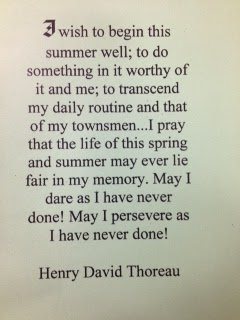
-
Our minds are naturally inclined toward associative and interdisciplinary thinking. We connect the dots in all sorts of ways, often when w...
-
What was interesting to you about the book? What part did you enjoy reading? What technique did the author use that made you sit back and ...
-
Recently I asked 150 high school juniors in four separate classes to think of a word they associate with writing essays. After giving them ...

No comments:
Post a Comment